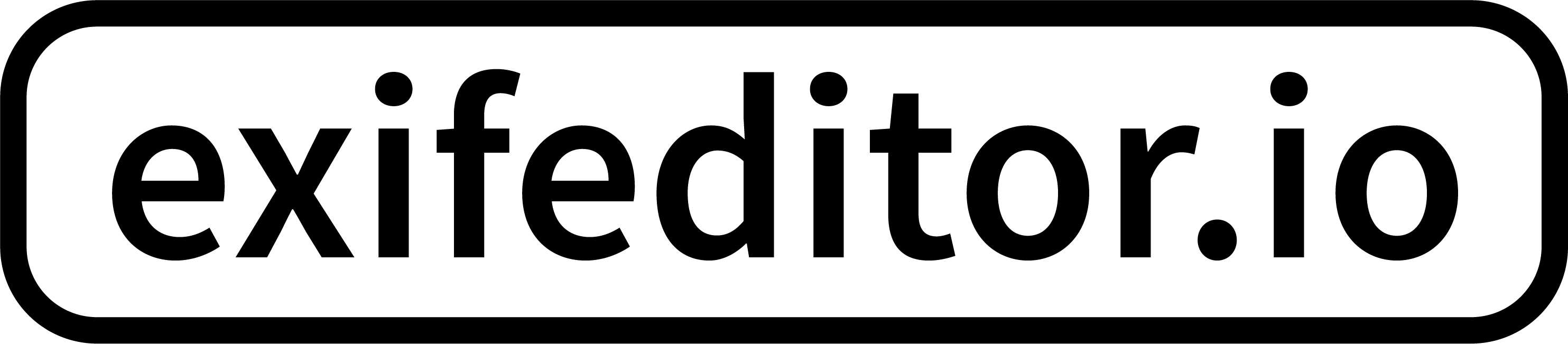This EXIF metadata guide by EXIFEditor.io covers everything about image metadata: structure, tags, privacy, and editing. Learn how to view, edit, and remove EXIF data in your browser—no uploads, no registration, 100% privacy. Read our EXIF metadata FAQ Step-by-step EXIF editing guide EXIF tag reference table
EXIF (Exchangeable Image File Format) is a standard that specifies the formats for images, sound, and ancillary tags used by digital cameras (including smartphones) and other systems. Introduced by JEIDA in 1995 and now maintained by JEITA, EXIF embeds metadata directly within image files, most commonly JPEG, TIFF, and some RAW formats.
EXIF is widely supported by image viewers, editors, and web services. It is essential for photographers, archivists, and anyone managing digital images.
EXIF metadata is organized in a hierarchical structure within image files, primarily JPEG and TIFF. The structure is based on the TIFF file format and consists of several Image File Directories (IFDs), each containing a set of tags (fields) with specific information.
Each IFD contains a list of tags, each with an identifier, data type, and value. Some tags point to additional IFDs or data blocks. The structure allows for extensibility and vendor-specific additions.
Many digital cameras and smartphones embed GPS (Global Positioning System) data in EXIF metadata, recording the location where a photo was taken. This is stored in the GPS SubIFD, which includes latitude, longitude, altitude, and other geolocation details.
Privacy Note: GPS data can reveal sensitive location information. Always review and remove location data before sharing images online if privacy is a concern.
Technical: GPS data is stored as rational numbers and ASCII strings in the EXIF GPS IFD. Not all devices record GPS data, and some may allow disabling this feature.
| Tag (Hex) | Name | IFD | Type | Values |
|---|---|---|---|---|
| 0x0100 | ImageWidth | 0th | SHORT/LONG | Integer |
| 0x0101 | ImageLength | 0th | SHORT/LONG | Integer |
| 0x0102 | BitsPerSample | 0th | SHORT | Typically 8,8,8 |
| 0x0103 | Compression | 0th | SHORT | 1=Uncompressed, 6=JPEG |
| 0x0106 | PhotometricInterpretation | 0th | SHORT | 2=RGB, 6=YCbCr |
| 0x0112 | Orientation | 0th | SHORT | 1,3,6,8 (rotation) |
| 0x0115 | SamplesPerPixel | 0th | SHORT | Typically 3 |
| 0x011A | XResolution | 0th | RATIONAL | e.g. 72/1 |
| 0x011B | YResolution | 0th | RATIONAL | e.g. 72/1 |
| 0x0128 | ResolutionUnit | 0th | SHORT | 2=Inch, 3=Centimeter |
| 0x0131 | Software | 0th | ASCII | Free text |
| 0x0132 | DateTime | 0th | ASCII | YYYY:MM:DD HH:MM:SS |
| 0x010E | ImageDescription | 0th | ASCII | Free text |
| 0x010F | Make | 0th | ASCII | Camera brand |
| 0x0110 | Model | 0th | ASCII | Camera model |
| 0x013B | Artist | 0th | ASCII | Free text |
| 0x8298 | Copyright | 0th | ASCII | Copyright info |
| 0x8769 | ExifIFDPointer | 0th | LONG | Points to ExifIFD |
| 0x8825 | GPSInfoIFDPointer | 0th | LONG | Points to GPSIFD |
| 0x9000 | ExifVersion | Exif | UNDEFINED | e.g. 0230 |
| 0xA000 | FlashpixVersion | Exif | UNDEFINED | e.g. 0100 |
| 0xA001 | ColorSpace | Exif | SHORT | 1=sRGB, 65535=Uncalibrated |
| 0xA002 | PixelXDimension | Exif | LONG | Width in pixels |
| 0xA003 | PixelYDimension | Exif | LONG | Height in pixels |
| 0x9101 | ComponentsConfiguration | Exif | UNDEFINED | Layout of components |
| 0x9102 | CompressedBitsPerPixel | Exif | RATIONAL | Compression ratio |
| 0x9201 | ShutterSpeedValue | Exif | SRATIONAL | APEX units |
| 0x9202 | ApertureValue | Exif | RATIONAL | APEX units |
| 0x9203 | BrightnessValue | Exif | SRATIONAL | APEX units |
| 0x9204 | ExposureBiasValue | Exif | SRATIONAL | Exposure compensation |
| 0x9205 | MaxApertureValue | Exif | RATIONAL | Max aperture APEX |
| 0x9206 | SubjectDistance | Exif | RATIONAL | Distance in meters |
| 0x9207 | MeteringMode | Exif | SHORT | 0-255, 1=Avg, 2=Center, 3=Spot... |
| 0x9208 | LightSource | Exif | SHORT | 0=Unknown, 1=Daylight... |
| 0x9209 | Flash | Exif | SHORT | Bitmask |
| 0x920A | FocalLength | Exif | RATIONAL | e.g. 50mm |
| 0x927C | MakerNote | Exif | UNDEFINED | Proprietary |
| 0x9286 | UserComment | Exif | UNDEFINED | Free text |
| 0x9290 | SubSecTime | Exif | ASCII | Sub-seconds |
| 0x9291 | SubSecTimeOriginal | Exif | ASCII | Sub-seconds original |
| 0x9292 | SubSecTimeDigitized | Exif | ASCII | Sub-seconds digitized |
| 0xA004 | RelatedSoundFile | Exif | ASCII | Related audio file |
| 0xA005 | InteroperabilityIFDPointer | Exif | LONG | Points to IFD |
| 0xA20E | FocalPlaneXResolution | Exif | RATIONAL | dpi |
| 0xA20F | FocalPlaneYResolution | Exif | RATIONAL | dpi |
| 0xA210 | FocalPlaneResolutionUnit | Exif | SHORT | 2=Inch, 3=cm |
| 0xA215 | ExposureIndex | Exif | RATIONAL | - |
| 0xA217 | SensingMethod | Exif | SHORT | 1=Not defined, 2=One-chip |
| 0xA300 | FileSource | Exif | UNDEFINED | 3=Digital Camera |
| 0xA301 | SceneType | Exif | UNDEFINED | 1=Direct capture |
| 0xA302 | CFAPattern | Exif | UNDEFINED | Color Filter Array |
| 0xA401 | CustomRendered | Exif | SHORT | 0=Normal, 1=Custom |
| 0xA402 | ExposureMode | Exif | SHORT | 0=Auto, 1=Manual |
| 0xA403 | WhiteBalance | Exif | SHORT | 0=Auto, 1=Manual |
| 0xA404 | DigitalZoomRatio | Exif | RATIONAL | - |
| 0xA405 | FocalLengthIn35mmFilm | Exif | SHORT | mm |
| 0xA406 | SceneCaptureType | Exif | SHORT | 0=Standard, 1=Landscape |
| 0xA407 | GainControl | Exif | SHORT | 0=None, 1=Low gain up... |
| 0xA408 | Contrast | Exif | SHORT | 0=Normal, 1=Soft |
| 0xA409 | Saturation | Exif | SHORT | 0=Normal, 1=Low |
| 0xA40A | Sharpness | Exif | SHORT | 0=Normal, 1=Soft |
| 0xA40C | SubjectDistanceRange | Exif | SHORT | 0=Unknown, 1=Macro |
| 0x0001 | InteroperabilityIndex | Interop | ASCII | "R98" |
| 0x0002 | InteroperabilityVersion | Interop | UNDEFINED | Version |
| 0x0000 | GPSVersionID | GPS | BYTE | e.g. 2.2.0.0 |
| 0x0001 | GPSLatitudeRef | GPS | ASCII | N or S |
| 0x0002 | GPSLatitude | GPS | RATIONAL[3] | DMS format |
| 0x0003 | GPSLongitudeRef | GPS | ASCII | E or W |
| 0x0004 | GPSLongitude | GPS | RATIONAL[3] | DMS format |
| 0x0005 | GPSAltitudeRef | GPS | BYTE | 0=Above, 1=Below |
| 0x0006 | GPSAltitude | GPS | RATIONAL | Meters |
| 0x0007 | GPSTimeStamp | GPS | RATIONAL[3] | UTC time |
| 0x0008 | GPSSatellites | GPS | ASCII | Satellite data |
| 0x0009 | GPSStatus | GPS | ASCII | A=Active, V=Void |
| 0x000A | GPSMeasureMode | GPS | ASCII | 2=2D, 3=3D |
| 0x000B | GPSDOP | GPS | RATIONAL | Precision |
| 0x000C | GPSSpeedRef | GPS | ASCII | K/M/N |
| 0x000D | GPSSpeed | GPS | RATIONAL | Speed |
| 0x000E | GPSTrackRef | GPS | ASCII | T/M |
| 0x000F | GPSTrack | GPS | RATIONAL | Track angle |
| 0x0010 | GPSImgDirectionRef | GPS | ASCII | T/M |
| 0x0011 | GPSImgDirection | GPS | RATIONAL | Direction |
| 0x0012 | GPSMapDatum | GPS | ASCII | Datum (e.g. WGS-84) |
| 0x0013 | GPSDestLatitudeRef | GPS | ASCII | N/S |
| 0x0014 | GPSDestLatitude | GPS | RATIONAL[3] | - |
| 0x0015 | GPSDestLongitudeRef | GPS | ASCII | E/W |
| 0x0016 | GPSDestLongitude | GPS | RATIONAL[3] | - |
| 0x0017 | GPSDestBearingRef | GPS | ASCII | T/M |
| 0x0018 | GPSDestBearing | GPS | RATIONAL | - |
| 0x0019 | GPSDestDistanceRef | GPS | ASCII | K/M/N |
| 0x001A | GPSDestDistance | GPS | RATIONAL | - |
| 0x001B | GPSProcessingMethod | GPS | UNDEFINED | Free text |
| 0x001C | GPSAreaInformation | GPS | UNDEFINED | Free text |
| 0x001D | GPSDateStamp | GPS | ASCII | YYYY:MM:DD |
| 0x001E | GPSDifferential | GPS | SHORT | 0=None, 1=Corrected |
| 0x0111 | StripOffsets | 0th | LONG | Offsets to image data |
| 0x0116 | RowsPerStrip | 0th | LONG | Rows per strip |
| 0x0117 | StripByteCounts | 0th | LONG | Bytes per strip |
| 0x011C | PlanarConfiguration | 0th | SHORT | 1=Chunky, 2=Planar |
| 0x012D | TransferFunction | 0th | SHORT | Color transfer curve |
| 0x013E | WhitePoint | 0th | RATIONAL[2] | White point chromaticity |
| 0x013F | PrimaryChromaticities | 0th | RATIONAL[6] | Primary chromaticities |
| 0x0211 | YCbCrCoefficients | 0th | RATIONAL[3] | YCbCr coefficients |
| 0x0212 | YCbCrSubSampling | 0th | SHORT[2] | e.g. 2,2 |
| 0x0213 | YCbCrPositioning | 0th | SHORT | 1=Centered, 2=Co-sited |
| 0x0214 | ReferenceBlackWhite | 0th | RATIONAL[6] | Reference black/white |
| 0x0120 | ImageDepth | 0th | SHORT | Bits per component |
| 0x0153 | SampleFormat | 0th | SHORT | 1=Unsigned, 2=Signed, 3=Float |
| 0x0156 | TransferRange | 0th | SHORT[6] | Transfer range |
| 0x828D | CFARepeatPatternDim | Exif | SHORT[2] | CFA repeat pattern size |
| 0x828E | CFAPattern (Alt) | Exif | UNDEFINED | Color Filter Array |
| 0x0201 | JPEGInterchangeFormat | 1st | LONG | Thumbnail offset |
| 0x0202 | JPEGInterchangeFormatLength | 1st | LONG | Thumbnail size |
EXIF metadata records several timestamps related to the image lifecycle. These fields are crucial for sorting, searching, and verifying the chronology of digital photos.
YYYY:MM:DD HH:MM:SS.
Technical: All date/time fields use the format YYYY:MM:DD HH:MM:SS (24-hour clock, zero-padded). Sub-second fields provide higher precision but are not always present. Time zone information is not included in standard EXIF, which can lead to ambiguity if images are taken in different regions.
Use Cases: Sorting photos, detecting duplicates, verifying authenticity, and correlating with other data (e.g., GPS tracks).
EXIF metadata stores detailed information about the camera and lens used to capture an image. This data is useful for cataloging, technical analysis, and troubleshooting.
Canon, Nikon).Technical: These fields are stored as ASCII strings. Some manufacturers add extra proprietary data in the MakerNote tag, which may include additional camera/lens details, serial numbers, or settings not covered by standard EXIF.
Use Cases: Cataloging images, verifying authenticity, grouping by equipment, and troubleshooting image quality issues.
EXIF metadata captures the technical settings used to take a photo, providing insight into exposure, focus, and image quality. These fields are essential for photographers analyzing their work or troubleshooting issues.
1/250).2.8).Technical: Most values are stored as RATIONAL (numerator/denominator) or SHORT (integer) types. Some, like ShutterSpeedValue and ApertureValue, use APEX (Additive System of Photographic Exposure) units for logarithmic representation. Flash is a bitmask encoding multiple flash states.
Use Cases: Learning from camera settings, troubleshooting exposure issues, and replicating results.
Many images with EXIF metadata contain an embedded thumbnail—a small preview image stored within the file. Thumbnails allow image viewers and file browsers to display quick previews without decoding the full-resolution image.
Technical: The thumbnail is typically a JPEG image, even if the main image is in another format. It is stored as a binary block referenced by offset and length. Not all images include a thumbnail, and some software may strip or regenerate them during editing.
Use Cases: Fast preview in file browsers, photo management software, and web galleries.
EXIF metadata records several timestamps related to the image lifecycle. These fields are crucial for sorting, searching, and verifying the chronology of digital photos.
YYYY:MM:DD HH:MM:SS.
Technical: All date/time fields use the format YYYY:MM:DD HH:MM:SS (24-hour clock, zero-padded). Sub-second fields provide higher precision but are not always present. Time zone information is not included in standard EXIF, which can lead to ambiguity if images are taken in different regions.
Use Cases: Sorting photos, detecting duplicates, verifying authenticity, and correlating with other data (e.g., GPS tracks).
EXIF metadata stores detailed information about the camera and lens used to capture an image. This data is useful for cataloging, technical analysis, and troubleshooting.
Canon, Nikon).Technical: These fields are stored as ASCII strings. Some manufacturers add extra proprietary data in the MakerNote tag, which may include additional camera/lens details, serial numbers, or settings not covered by standard EXIF.
Use Cases: Cataloging images, verifying authenticity, grouping by equipment, and troubleshooting image quality issues.
EXIF metadata captures the technical settings used to take a photo, providing insight into exposure, focus, and image quality. These fields are essential for photographers analyzing their work or troubleshooting issues.
1/250).2.8).Technical: Most values are stored as RATIONAL (numerator/denominator) or SHORT (integer) types. Some, like ShutterSpeedValue and ApertureValue, use APEX (Additive System of Photographic Exposure) units for logarithmic representation. Flash is a bitmask encoding multiple flash states.
Use Cases: Learning from camera settings, troubleshooting exposure issues, and replicating results.
Many images with EXIF metadata contain an embedded thumbnail—a small preview image stored within the file. Thumbnails allow image viewers and file browsers to display quick previews without decoding the full-resolution image.
Technical: The thumbnail is typically a JPEG image, even if the main image is in another format. It is stored as a binary block referenced by offset and length. Not all images include a thumbnail, and some software may strip or regenerate them during editing.
Use Cases: Fast preview in file browsers, photo management software, and web galleries.
EXIF metadata includes technical details about the image's color representation, resolution, and dimensions. These fields are essential for accurate display, printing, and processing of digital images.
Technical: These fields ensure images are rendered with correct color and scale. Some tags are critical for color-managed workflows and printing. Not all tags are present in every file; defaults may be assumed if missing.
Use Cases: Accurate display on screens, color correction, printing, and digital archiving.
EXIF provides fields for embedding user-supplied comments and copyright information. These fields can be used for notes, copyright statements, or other textual metadata.
© 2025 John Doe.Technical: UserComment is stored as UNDEFINED type and may include a character code prefix (e.g., "ASCII\0\0\0"). Some software may not display or preserve these fields. Comments can be edited or stripped by image editors.
Use Cases: Adding notes, copyright, workflow tags, or captions to images for cataloging or sharing.
Maker Notes are manufacturer-specific data blocks embedded in EXIF metadata. They store proprietary information about camera settings, lens details, and other features not covered by the EXIF standard.
Technical: Maker Notes are often critical for advanced workflows (e.g., RAW processing, forensic analysis), but their undocumented nature makes them difficult to interpret without specialized tools.
Use Cases: Advanced image analysis, warranty/service tracking, and extracting hidden camera details.
EXIF metadata can contain sensitive information, including GPS location, device serial numbers, and user comments. Sharing images with intact EXIF data may expose personal or confidential details.
Best Practices: Remove or review EXIF data before sharing images publicly. Use dedicated tools or image editors to strip metadata. Be aware of privacy settings on devices and apps.
Technical: EXIF removal does not affect image quality. Some fields (like Maker Notes) may persist unless specifically targeted.
The Exchangeable Image File Format (EXIF) was developed to standardize the way digital cameras and devices store metadata within image files. Its evolution reflects the rapid growth of digital imaging and the need for interoperability across devices and software.
The Exchangeable Image File Format (EXIF) standard defines how metadata is embedded in image, audio, and video files, primarily for digital cameras and imaging devices. EXIF is based on the TIFF 6.0 file structure and is widely used in JPEG, TIFF, and some RAW formats. It is maintained by JEITA (Japan Electronics and Information Technology Industries Association).
Technical: The official EXIF specification is published by JEITA. The standard is extensible, allowing manufacturers to add custom tags, but this can lead to compatibility issues. EXIF metadata is stored in IFDs (Image File Directories) and referenced by tag IDs. Data is typically stored in little-endian or big-endian byte order, as indicated by the TIFF header.
EXIF metadata can be edited to correct, anonymize, or enhance image information. Editing EXIF is possible with online tools, desktop software, command-line utilities, or by manually parsing and modifying the binary data.
For advanced users, EXIF can be parsed and edited at the binary level. This requires understanding the TIFF-based structure and tag layout:
0xFFE1). Use a hex editor to find the Exif\0\0 signature.
II for little-endian, MM for big-endian) and the offset to the first IFD (Image File Directory).
Warning: Manual editing is risky—always back up your files. Corrupt EXIF can make images unreadable or cause software errors.
A wide range of software and libraries exist for viewing, editing, and analyzing EXIF metadata. Hover over each tool below to learn more.
Tip: For most users, EXIFEditor.io is the best starting point for safe, flexible EXIF editing.
RAW image formats (such as CR2, NEF, ARW, ORF, RW2, etc.) are proprietary files produced by digital cameras that contain minimally processed sensor data. Most RAW files embed EXIF metadata, but the structure and accessibility can vary by manufacturer.
Technical: RAW EXIF is often less standardized and more likely to include undocumented or encrypted fields. Always use trusted tools to avoid corrupting RAW files.
While EXIF is a widely adopted standard, it has several limitations and known issues that can impact interoperability, privacy, and data integrity.
Best Practices: Always review and clean EXIF before sharing images, use reputable tools for editing, and be aware of software limitations.
As digital imaging evolves, so do the requirements for metadata. While EXIF remains a core standard, new needs and technologies are shaping its future and the rise of alternative metadata systems.
Summary: While EXIF will remain important for compatibility, the future of image metadata is likely to be more open, extensible, privacy-aware, and suited to new media and workflows.
Explore these resources for deeper technical details, best practices, and the latest developments in EXIF and image metadata.
Tip: For most users, starting with EXIFEditor.io is the easiest way to explore and edit EXIF safely.