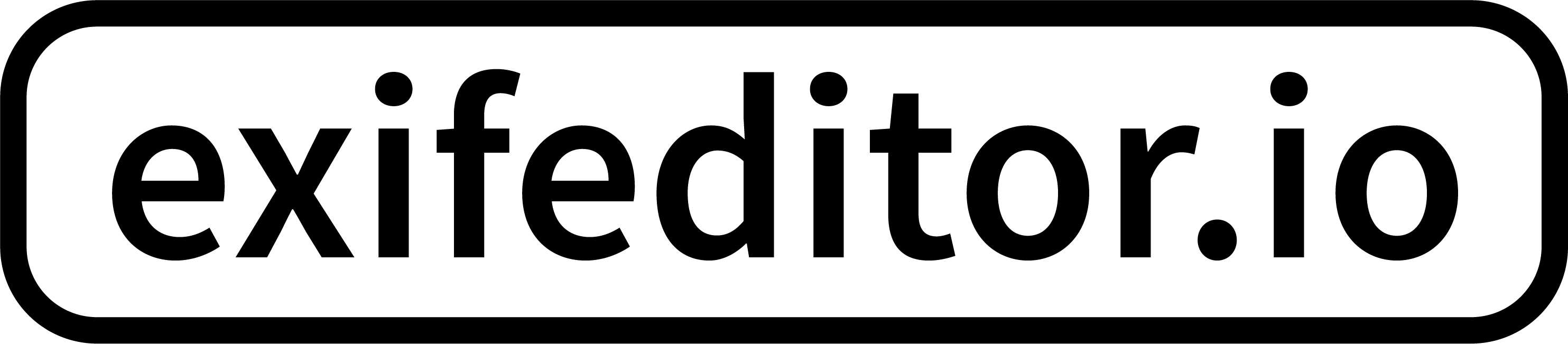Every photo you take with your phone or camera contains hidden metadata called EXIF (Exchangeable Image File Format) data. This information can include your device make and model, the exact date and time the photo was taken, and—most concerning—your GPS location.
What is EXIF Data?
EXIF data is automatically embedded in image files by digital cameras and smartphones. It can store technical details (like exposure, ISO, and lens), but also personal information such as your name, device serial number, and precise location coordinates.

Above: A photo's EXIF data showing GPS coordinates on a map.
Why Should You Delete EXIF Data?
- Protect Your Privacy: EXIF data can reveal where you live, work, or spend time. Sharing images online with location data exposes you to risks like stalking, burglary, or doxxing.
- Prevent Unwanted Tracking: Social media platforms and websites may strip some metadata, but not always. Anyone who downloads your image can extract EXIF data with free tools.
- Professionalism: Journalists, photographers, and businesses often remove EXIF to avoid leaking sensitive info or to keep their workflow private.
- Reduce File Size: Removing metadata can slightly reduce image file size, which is useful for web publishing.
How to View and Remove EXIF Data
You can view EXIF data using built-in tools on your computer, or with free online viewers. To remove EXIF data, use a dedicated tool like ExifEditor.io (browser-based, no uploads), or apps like ExifTool for advanced users.
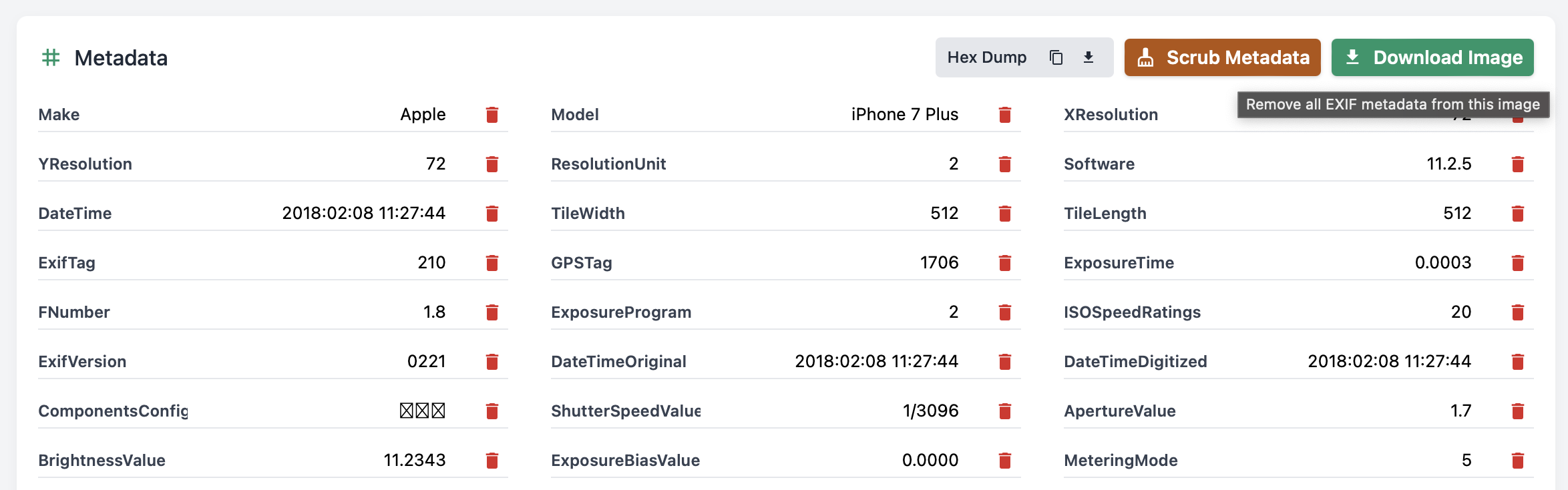
Above: Removing EXIF data in your browser with EXIFEditor.io.
Quick Steps: Remove EXIF Data with EXIFEditor.io
- Go to exifeditor.io
- Upload or drag your image into the tool (nothing is uploaded to a server)
- Review the metadata and click "Scrub Metadata" or selectively delete fields
- Download your cleaned image—done!
Should You Always Delete EXIF Data?
Not always. Sometimes, you may want to keep metadata for your own records, or for copyright and attribution. But before sharing images publicly, especially on social media or with strangers, it’s safest to remove as much as possible.
Conclusion
EXIF data is useful, but it can also be a privacy risk. Before you share photos online, take a moment to check and clean your metadata. It’s quick, easy, and could protect your privacy.